If you use Appsflyer as your attribution platform, please follow the steps below to setup your app on AdGate Media.
Step 1
Click on Integrated Partners in the Appsflyer dashboard. This can be found on the left-hand navigation under the Configuration category.
Find AdGate Media from the integrated partners list.
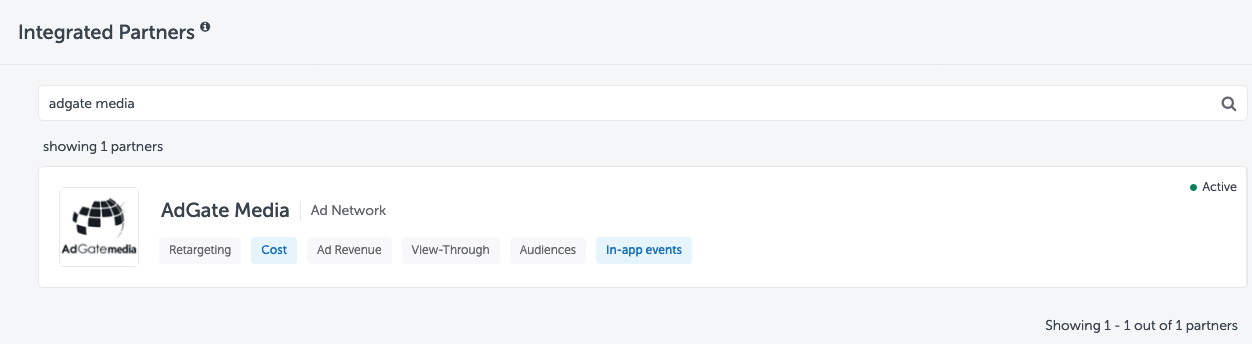
Step 2
Make sure the "Activate Partner" toggle is enabled.
Copy the security token provided by AdGate Media into the Security_Token field on Appsflyer.
Important: If you are setting up an iOS App, please make sure Enable Advanced Privacy setting is set to OFF.
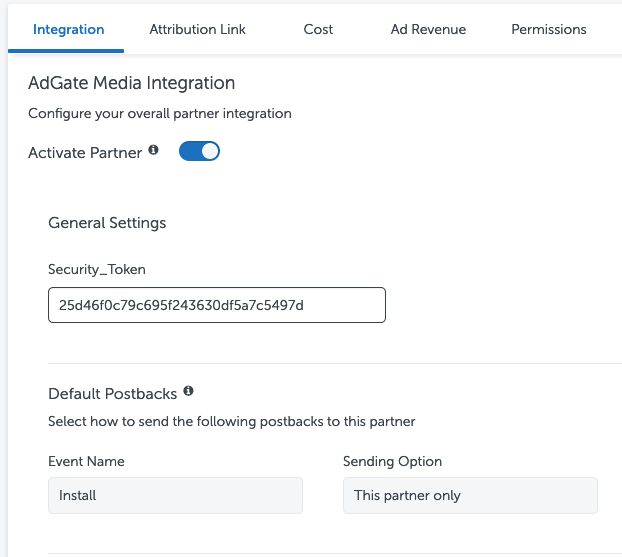
Step 3 (CPE Campaigns Only)
If you are on planning on running a CPE (Cost Per Engagement or in-app event campaign) with us, then enter the security token into the Security_Token field under the In-App Events Settings as well.
Make sure the In-App Events Postback switch is enabled.
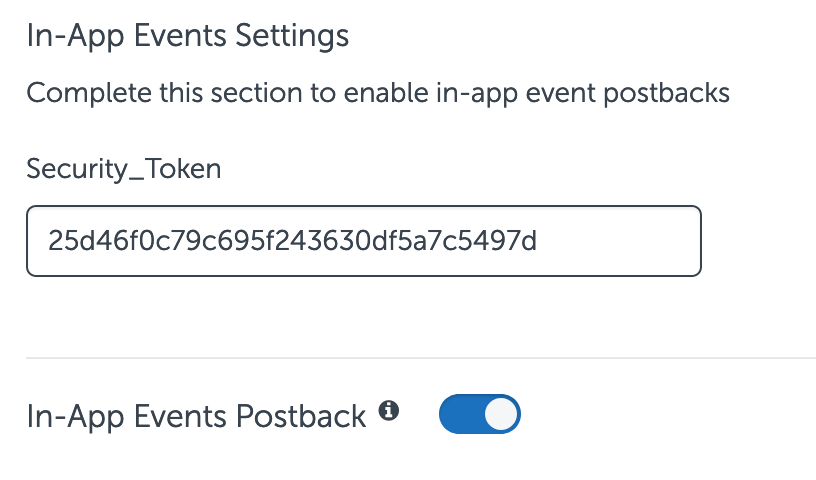
Step 4 (CPE Campaigns Only)
For each event that you wish to track: select the SDK Event Name and copy the corresponding "Partner Event Identifier" from AdGate Media.
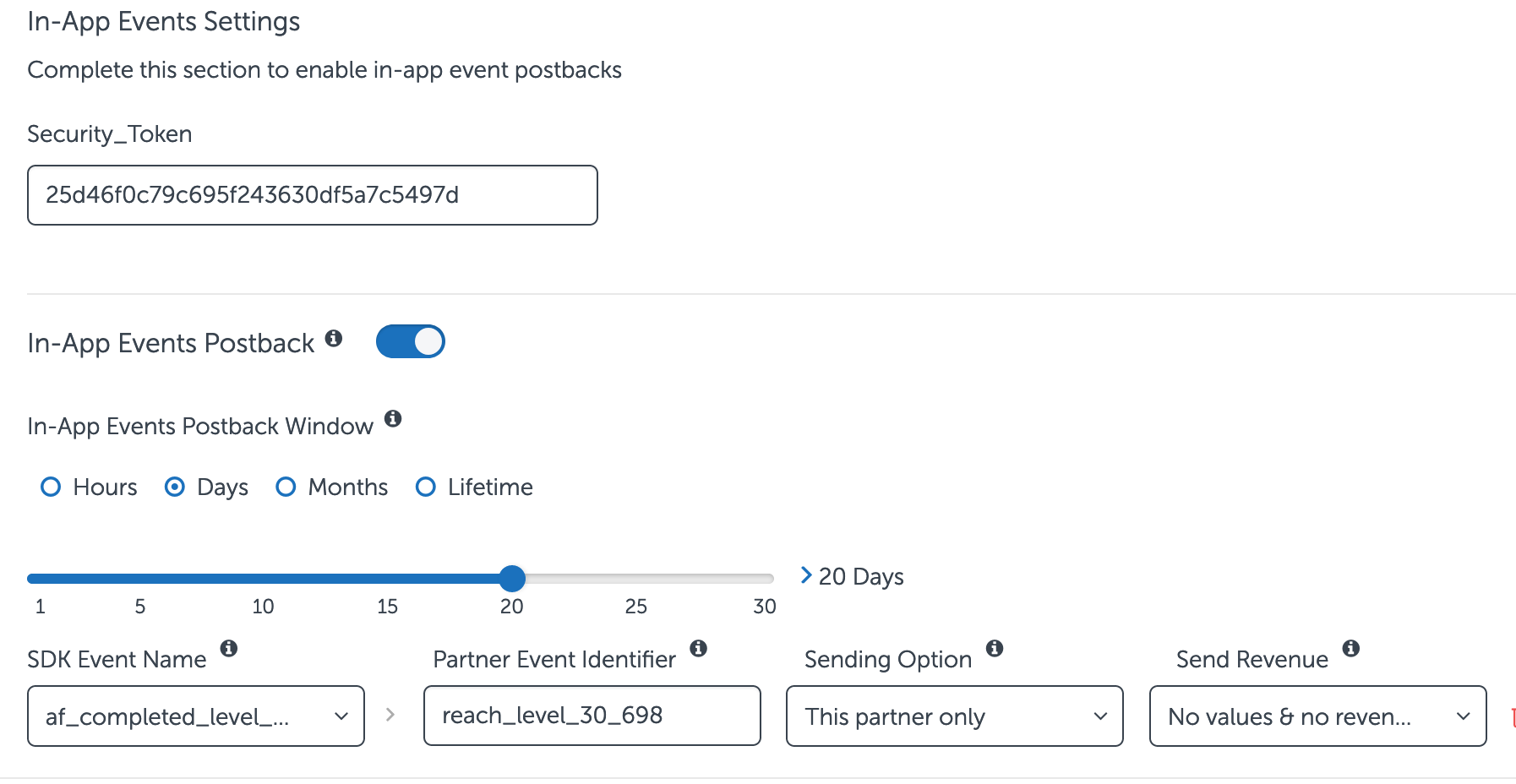
Step 5
Click the "Attribution Link" section on the Appsflyer dashboard. Scroll down and copy the Click Attribution Link. Paste the link into the respective field on AdGate Media's dashboard.
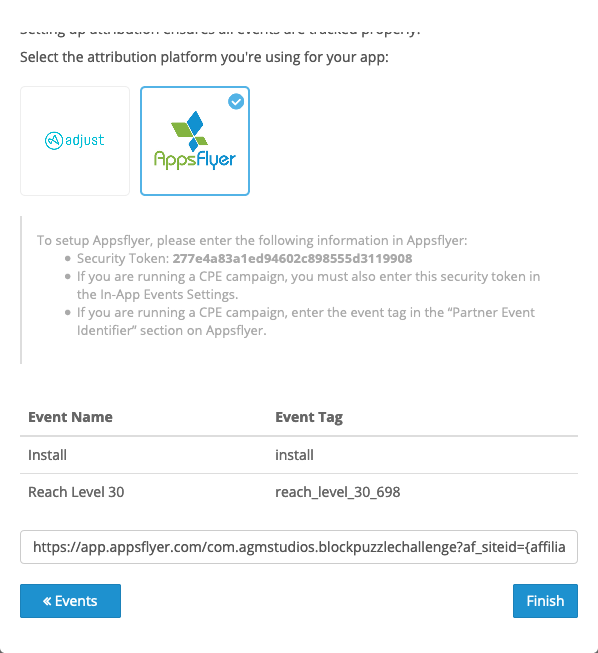
Comments
0 comments
Article is closed for comments.