AdGate Media has partnered with Bitpay to facilitate cryptocurrency payments to our publishers. If you wish to receive payments via cryptocurrency, please follow these instructions.
1. Select "Other" payment method when completing the billing wizard.
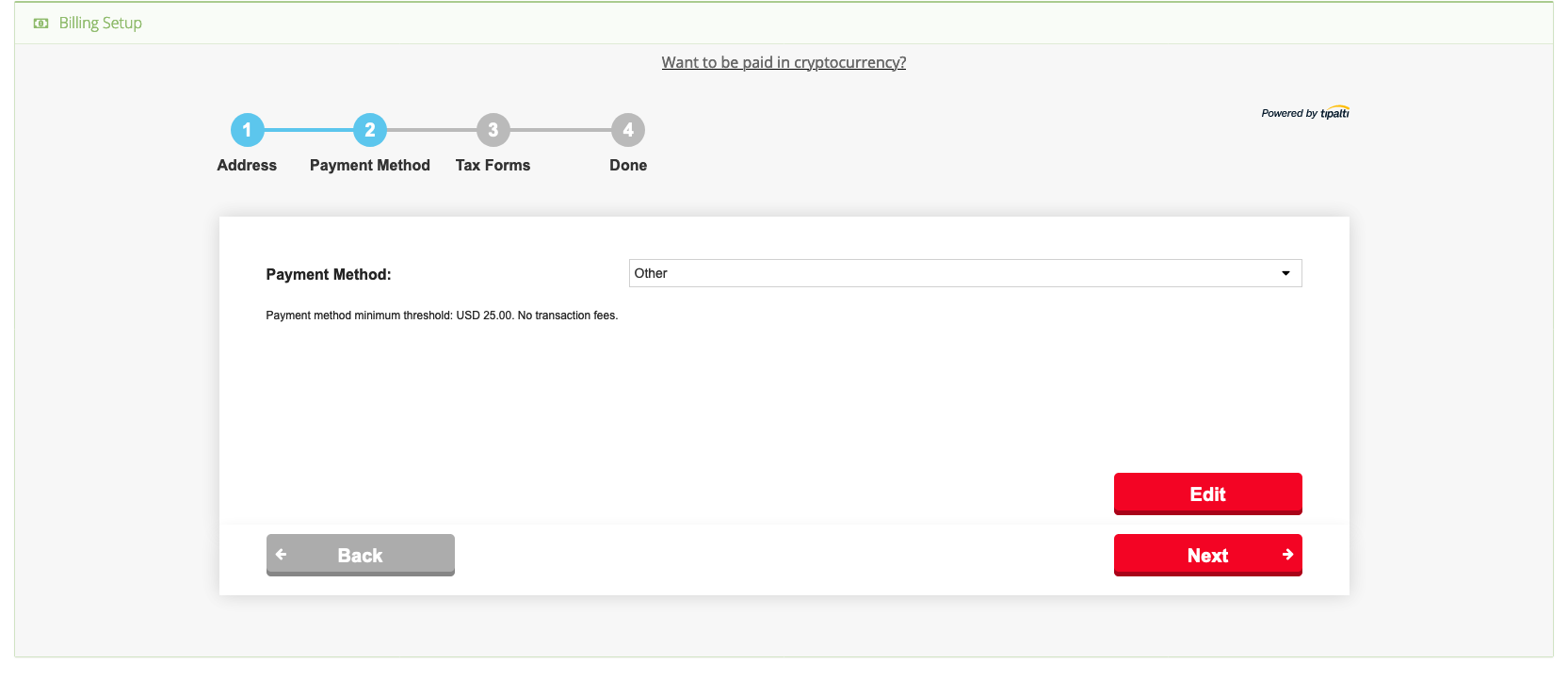
After selecting this this method, complete the billing wizard as you normally would.
2. Enter your Bitpay email.
Scroll down on the billing page and click "Edit Crypto Settings". If this option does not appear, please refresh the page. You must then enter your Bitpay email. If you don't have an existing Bitpay account, enter the email that you would like to use for your new Bitpay account.
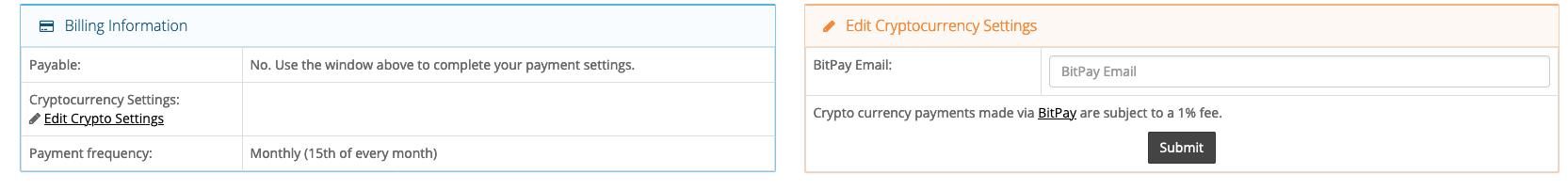
3. Setup your Bitpay account
You should receive an email with instructions on how to setup and/or link your Bitpay account to the AdGate Media dashboard. If you have not already done so, you will be asked to verify your identity.
Please see the attached file if you need more information on this last step.
That's it! Once your account is setup and verified you will start to receive cryptocurrency payments from AdGate Media.
Comments
0 comments
Please sign in to leave a comment.